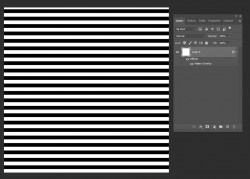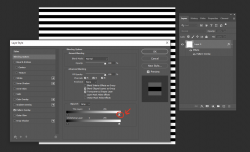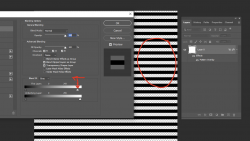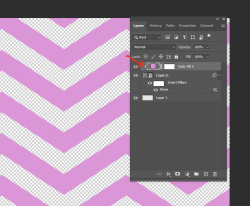Hi Gurus. It's been a long time I am here. Due to school. Today I come across some interesting tutorials on youtube (see below). And I tried to do exactly the same way as she explained there. But somehow I am not getting the same result as she explained in this tutorial here: photoshop from 6:20 time stamp onwards where she instructed me to use a solid fill color and use clip mask. Immediately that color is taking on the pattern before. But it's not happening in my case. Please see the screenshot of my layers here: Please help me. Thank you.
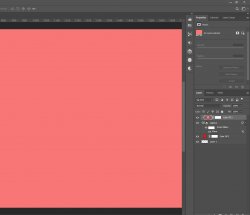
This is the tutorial i am following :
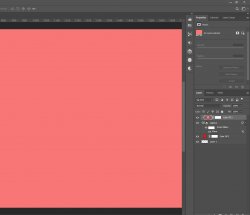
This is the tutorial i am following :