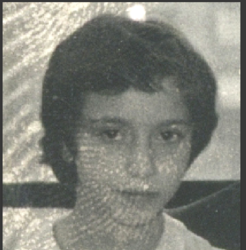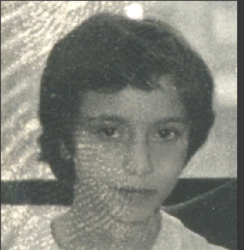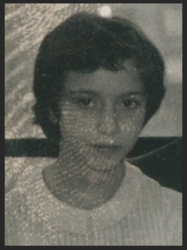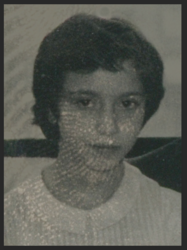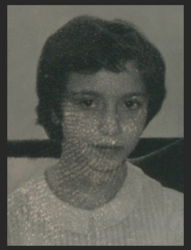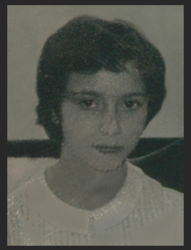bruzeines
New Member
- Messages
- 2
- Likes
- 0
Hello. My name is Bruce Z and I am a veteran designer with quite a bit of retouching in my background. This one has me stumped and maybe it is that I haven't been able to keep up with all the upgrades to Ps so I am appealing to youm the expert Photoshop community to give me some suggestions.
This is a section of an old photo I am in the process of restoring. The damage comes from a fingerprint that has left yellow lines in the girls face. My question is if there is a quick way of selecting the areas damaged and converting the color to match the surrounding area so that the integrity of the face is maintained. When try to mimic surround pixels, the face is changed slightly and I am asking if there is another approach.

This is a section of an old photo I am in the process of restoring. The damage comes from a fingerprint that has left yellow lines in the girls face. My question is if there is a quick way of selecting the areas damaged and converting the color to match the surrounding area so that the integrity of the face is maintained. When try to mimic surround pixels, the face is changed slightly and I am asking if there is another approach.