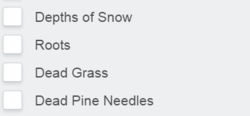Zain Khan
Banned
- Messages
- 86
- Likes
- 20

I have this image of the snow feild for an rpg game, but right now the image looks a bit flat, as if all the assets have been just pasted over the snow. If we make the ground/snow feel like it has depth and have some assets such as the ones shown to make the world feel believable that would be great. As if it is actual snow feild and not just a plain white background.
Can Anybody help me with this? Or atleast give me an Idea? Thank you