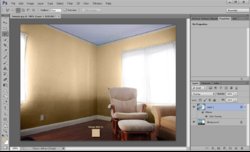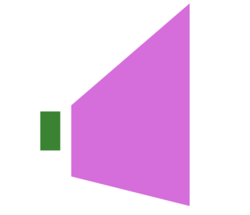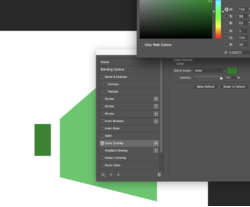PutinHuilo
Well-Known Member
- Messages
- 65
- Likes
- 0
Goal - change wall color from blue to #ceb88e (RGB 206,184,142) automatically without hand dragging Hue/Saturation dials, yet i cant use Fill tool becaue it it looks unnatural i.e. shade (gradience) of the wall color is lost.
What are the possible solutions without user input so it can be put into automation script (Actions)?
I understand that 100% automation is not possible however i'd like to be as autmated as possible with only one manual adjustment e.g. Lightness to match the scene brightness.
So far i tried without success:
Image > Adjustments > Hue/Saturation - if input mage will have red wall then values inside Hue/Saturation will not be the same as for blue wall so automation is lost.
Image > Adjustments > Match Color - from layer that is filled with solid #ceb88e same effect as using Fill tool, in other situation it works pretty good when matching from other image.
What i need is functionality where you upload image select color and it does automatically apply it to wall keeping the shade not just "dumb" fill

What are the possible solutions without user input so it can be put into automation script (Actions)?
I understand that 100% automation is not possible however i'd like to be as autmated as possible with only one manual adjustment e.g. Lightness to match the scene brightness.
So far i tried without success:
Image > Adjustments > Hue/Saturation - if input mage will have red wall then values inside Hue/Saturation will not be the same as for blue wall so automation is lost.
Image > Adjustments > Match Color - from layer that is filled with solid #ceb88e same effect as using Fill tool, in other situation it works pretty good when matching from other image.
What i need is functionality where you upload image select color and it does automatically apply it to wall keeping the shade not just "dumb" fill

Last edited: