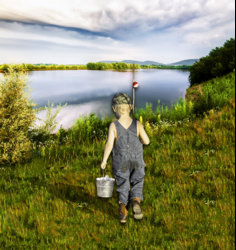Photoshop Gurus Forum
Welcome to Photoshop Gurus forum. Register a free account today to become a member! It's completely free. Once signed in, you'll enjoy an ad-free experience and be able to participate on this site by adding your own topics and posts, as well as connect with other members through your own private inbox!
You are using an out of date browser. It may not display this or other websites correctly.
You should upgrade or use an alternative browser.
You should upgrade or use an alternative browser.
Boy going fishing
- Thread starter Pipsmom
- Start date
gedstar
Guru
- Messages
- 4,378
- Likes
- 4,533
Hi Crystal
The sun is coming from the top left of the image hence the shadow should be in the opposite direction to what you have it, it should be behind the boy and to the right.
It's not a bad attempt, did you use some kind of filter? looks a bit over saturated
Sorry for the bad critique, but you are improving and it takes time! having said that I do like it
The sun is coming from the top left of the image hence the shadow should be in the opposite direction to what you have it, it should be behind the boy and to the right.
It's not a bad attempt, did you use some kind of filter? looks a bit over saturated
Sorry for the bad critique, but you are improving and it takes time! having said that I do like it

Pipsmom
Guru
- Messages
- 920
- Likes
- 932
I used soft light on a layer and it enriched it greatly, I turn down the opacity but still the colors popped , maybe a little to rich and I did hesitate and question it.
I studied the suns position on the original for a long time and wanted practice work for something new to learn... "how to move light and redirect it" to a different position.... my intentions were to throw the light from the right to the left at about 2 o'clock so the full warmth was on the boys back, his leather boots, the red and white bobber and his shiny bucket.
Maybe I went about it all wrong, but that was the idea in my head .....and thats a dangerous thing
I studied the suns position on the original for a long time and wanted practice work for something new to learn... "how to move light and redirect it" to a different position.... my intentions were to throw the light from the right to the left at about 2 o'clock so the full warmth was on the boys back, his leather boots, the red and white bobber and his shiny bucket.
Maybe I went about it all wrong, but that was the idea in my head .....and thats a dangerous thing

chrisdesign
Guru
- Messages
- 4,145
- Likes
- 6,072
Hi Crystal
You could solve the lighting problem in a very easy way. Just flip the boy horizontally..
Then the light sources of both images would be similar.
You could solve the lighting problem in a very easy way. Just flip the boy horizontally..
Then the light sources of both images would be similar.
fredfish
Guru
- Messages
- 887
- Likes
- 1,247
I think it is beautiful Crystal. My only comment is that the boys shadow is just a bit too sharp.
It should get softer the further away from the boy.
You could do this by converting the shadow layer to a smart object.
Adding a gausian blur to the layer
Applying a black to white gradient on the filters mask
Great work!
Cheers
John
It should get softer the further away from the boy.
You could do this by converting the shadow layer to a smart object.
Adding a gausian blur to the layer
Applying a black to white gradient on the filters mask
Great work!

Cheers
John
chrisdesign
Guru
- Messages
- 4,145
- Likes
- 6,072
Crystal, this version looks way better now. Very natural colors.
Wonderful work!
Wonderful work!