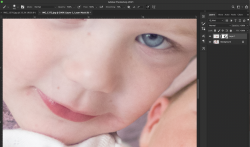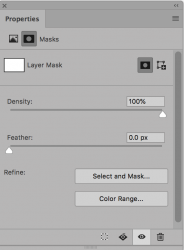Hi all,
I first want to apologize for not having all the appropriate vocabulary - I'm going to try my best!
Starting yesterday, my brush tool stopped completely "erasing" part of a super-imposed image. I am trying to replace a baby's face in one photo by taking it from another photo. Every other time I've ever done this, after applying a mask, I've be able to completely "erase" all I wanted without any residue, but now I have a very faint edge line that I can't "erase." Unless it was unintentional, I haven't changed any settings from what I've always done. The brush opacity is at 100%. I've attached an image to show what my settings currently are. Any advice? You can see the line I can't get rid of on the little boy's face, to the left of his nose. It's fine, but it's driving me crazy!
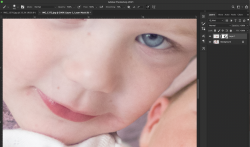
I first want to apologize for not having all the appropriate vocabulary - I'm going to try my best!
Starting yesterday, my brush tool stopped completely "erasing" part of a super-imposed image. I am trying to replace a baby's face in one photo by taking it from another photo. Every other time I've ever done this, after applying a mask, I've be able to completely "erase" all I wanted without any residue, but now I have a very faint edge line that I can't "erase." Unless it was unintentional, I haven't changed any settings from what I've always done. The brush opacity is at 100%. I've attached an image to show what my settings currently are. Any advice? You can see the line I can't get rid of on the little boy's face, to the left of his nose. It's fine, but it's driving me crazy!