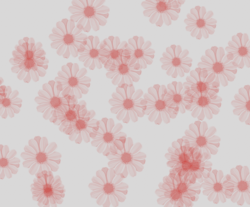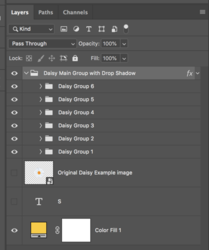Hello there. I have created a custom brush in Ps in the shape of a daisy.
The original photo I used to create the brush was of a drawn daisy and colored.
See below.

When we use the Brush Tool and the Daisy brush, when we brush it, it turns into grayscales.
I dont want this.

Is it possible to brush a daisy flower without changing its colors?
I want to brush the daisy flower with its own colors and spread it to the places where I move the mouse cursor, small, big and by turning it, so that my final result would look like the image below.

Thank you.
The original photo I used to create the brush was of a drawn daisy and colored.
See below.

When we use the Brush Tool and the Daisy brush, when we brush it, it turns into grayscales.
I dont want this.

Is it possible to brush a daisy flower without changing its colors?
I want to brush the daisy flower with its own colors and spread it to the places where I move the mouse cursor, small, big and by turning it, so that my final result would look like the image below.

Thank you.