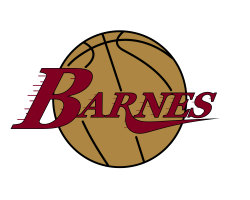Hey guys this is my last request for a graphic to be changed. The work you guys have done on the past two posts have been awesome! So for this graphic I would like to replace the "LAKERS" to "BARNES" as well as erasing "Los Angeles" from the graphic. I would like to change the yellow to brown (hex code: #AC8642) and the purple to maroon (hex code: #800022). Thank you so much for all your help on these projects, it is much appreciated!!