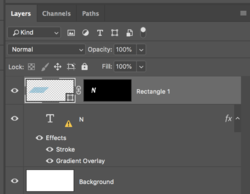i have a layer with gradient overlay and i want to create a clipping mask another layer but when i do this the gradient overlay covers that layer.
any way to solve this without rasterizing the layer with gradient overlay? or without using layer mask?
u can see my psd
any way to solve this without rasterizing the layer with gradient overlay? or without using layer mask?
u can see my psd