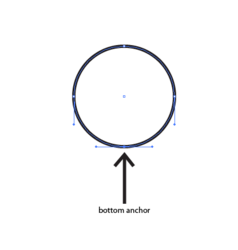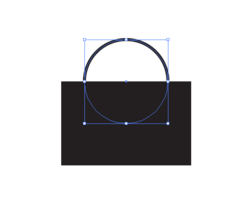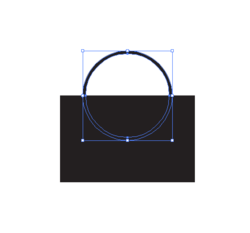gautamz07
Power User
- Messages
- 338
- Likes
- 73
Hey guys , bee flirting with AI for a while now , so i have this small circle and i want to make it a semi circle to , i just place a rectangle over it and click on "minus front" , look below:

( you can see the square placed above , over the small circle. )
Now after i click on "minus front" , i get the following result:

.. Now why the black line under the circle ? i don't want that black line ? why am i getting that black line ?

( you can see the square placed above , over the small circle. )
Now after i click on "minus front" , i get the following result:

.. Now why the black line under the circle ? i don't want that black line ? why am i getting that black line ?