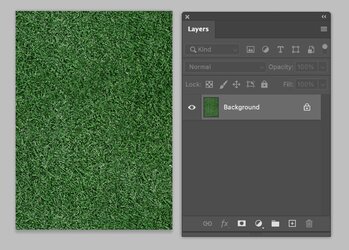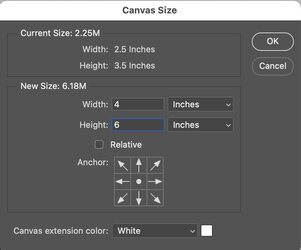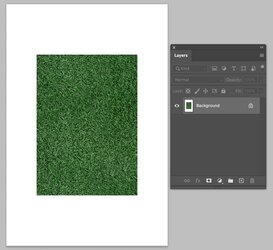I have designed Baseball Cards measuring 2.5" x 3.5" as the Final dimensions. This size was set in the Preset Details of the original Layers for the card. The finished Card was confirmed from IMAGE Specs 2.5 x 3.5 as desired, but when I upload to Amazon Photo's (for example) for printing, and I choose 4 x 6 knowing I would need to trim the excess paper unused around the card, the content is shown on screen filling all the area to the edges... with the segmented line (showing if your upload was larger than the paper size chosen) around the perimeter of the outside of the 4x6. It does not appear as the smaller dimensions (2.5 x 3.5) that I locked in and what I uploaded to the print site is being maintained.. Any advice on how to insure a 2.5 x 3.5 is maintained and not resized by the Printer if indeed this is what is occurring.
Photoshop Gurus Forum
Welcome to Photoshop Gurus forum. Register a free account today to become a member! It's completely free. Once signed in, you'll enjoy an ad-free experience and be able to participate on this site by adding your own topics and posts, as well as connect with other members through your own private inbox!
Dimensions of Photo not being maintained?
- Thread starter wizard99
- Start date