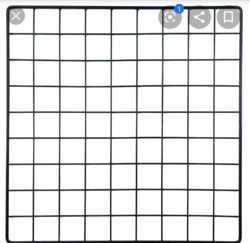ForevaRock
Member
- Messages
- 9
- Likes
- 0
How can i take a picture of a plan and divide the grid squares into individual pictures. For example I have a picture of a map and I want to install it onto a floor using a projector. I need to scale it and transpose it onto the floor in 16 foot by 16 foot pictures