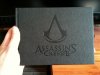Adamhumbug
Member
- Messages
- 9
- Likes
- 0
What i am wanting to do is make the logo on the leather background embossed. I would also like to give it a more leathery look. i have uploaded the background and an example of what i would like it to look something like.
Any help would be great.
Many Thanks
Adam
Any help would be great.
Many Thanks
Adam