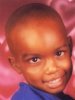Hey MTG, here are a few things I did that might help you out.
First I made a selection of the left eye, flipped it, and moved it into position.

I then masked out the eye and began blending with the Brush Tool.

The problem is that the flipped eye is now in the wrong position making our subject appear cross eyed.
The highlight is also backwards.

I set up a guide line to where I thought the eye should be and made a selection of the eye.

I then copied the eye selection to it's own layer.
I flipped the copy and did some positioning.

The rest was about blending the eye and I used several tools for this, Brush, Clone Stamp, and Blur tools.

Ultimately it came out looking like this.....

I changed the eyebrow as to not match the other side. I still have a lot of work to do on this image before I would call it done.
I covered a lot of area here and If I missed something that you may have questions on, feel free to ask.