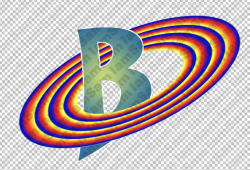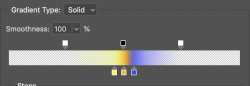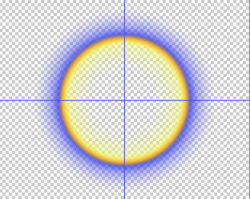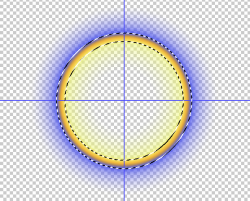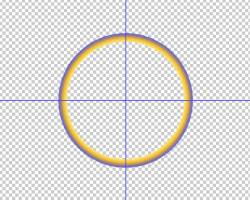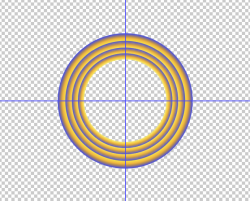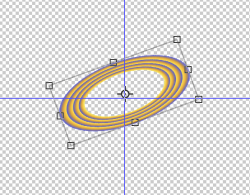If anyone can add their thoughts or suggestions to the two issues I raise, that would be great. I tried recreating the old SpaceJam logo which I did here, but I am not very satisfied with the result:

Specifically, :
1) The gradients and their smoothness. The four colours: Blue, Violet, Red, Orange, Yellow are not all visible in all four of the rings. In contrast, Illustrator has a neat provision to move sliders for each colour whenever you apply the gradient at layer level rather than on the top options panel. This allows for later changes and individual changes to different gradients used in the same file.
2) Method to create concentric ellipses in PS. I have simply made concentric circles each in its own layer, filled them with colour, selected all layers, used Transform to make it an ellipse and then slanted the ellipse. Is there an easier approach to this?

Specifically, :
1) The gradients and their smoothness. The four colours: Blue, Violet, Red, Orange, Yellow are not all visible in all four of the rings. In contrast, Illustrator has a neat provision to move sliders for each colour whenever you apply the gradient at layer level rather than on the top options panel. This allows for later changes and individual changes to different gradients used in the same file.
@IamSam If you created the slanted concentric ellipses with gradient on them, I would like to learn the gradient options you used to get that smooth transition between colours in the rings.
2) Method to create concentric ellipses in PS. I have simply made concentric circles each in its own layer, filled them with colour, selected all layers, used Transform to make it an ellipse and then slanted the ellipse. Is there an easier approach to this?
@Agley143 If you can, please share your method of designing the rings....I figured out the ring...