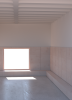agent_melon
New Member
- Messages
- 3
- Likes
- 1
Hi everybody,
I'm not a complete novice to photoshop but I'm having trouble recreating the effect shown below. I'm looking to turn my architectural renders (done with Vray in 3dsmax) into something that looks hand-drawn, almost. The example shown below is from another student who graduated a couple of years ago. I suspect his workflow was similar - a base 3d render made grayscale and then edited - but how do I recreate those soft gradient changes that make it look like it's a graphite drawing? I'm wary of using one of those pencil-sketch Photoshop actions because they come out naff and don't give the look I'm after.
Any help is much appreciated! :cool2:

I'm not a complete novice to photoshop but I'm having trouble recreating the effect shown below. I'm looking to turn my architectural renders (done with Vray in 3dsmax) into something that looks hand-drawn, almost. The example shown below is from another student who graduated a couple of years ago. I suspect his workflow was similar - a base 3d render made grayscale and then edited - but how do I recreate those soft gradient changes that make it look like it's a graphite drawing? I'm wary of using one of those pencil-sketch Photoshop actions because they come out naff and don't give the look I'm after.
Any help is much appreciated! :cool2: