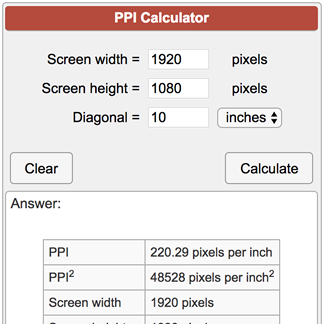I'm not the most knowledgeable techie here, but here's the way I understand it...
Monitors can be TVs, but TVs can't be monitors...or at least accurate ones.
From what I'm reading, the impact of using a tv as a monitor is compromised primarily for these reasons:
"A 15.6-inch laptop screen with a 1920 x 1080 resolution has a pixel density of 141.21ppi, while a 32-inch HDTV screen
with the same resolution has a significantly lower pixel density of 68.84ppi. The lower the pixel density, the less clear and detailed the image becomes."
Pixel density is critical when it comes to viewing distance. The closer you are, as in a monitor, the more important pixel density is. The further away you sit, as in a living room, pixel density is less important.
But the lower the pixel density, the less accurate the rendering especially when you're sitting only a couple of feet away. The best way to defend yourself against that is to check the TVs PPI score - it should be at least above 80 ppi (pixels per inch) to be a useful working monitor.
There's a theory how to calculate which is screen pixel width X screen pixel height divided by screen diagonal in pixels. OK - that gave me a headache too. But helpfully, there is an online calculator to be found here:
PPI Calculator finds pixels per inch (PPI) and pixels per square inch (PPI^2). Calculate screen resolution and pixel density using width and height of display screen in pixels. Also find dot pitch and diagonal in pixels. Enter screen diagonal in inches or cm.

www.calculatorsoup.com
The above seems to be the major stumbling block in using a TV as a monitor to do your work on. You can dig in a bit more but most of what I read relates to gaming - ie lag time and refresh rate - which i don't think relates to your issue.
So as I said above, a monitor can be a tv, but a tv can't be an accurate monitor. Unless you match to the correct specs.

In any case, back to Manifest for me....got to figure out why the plane passengers are getting The Callings....

- Jeff