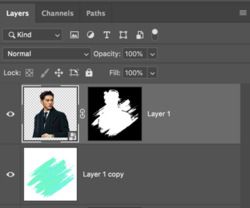Hello Everyone
I have done Photoshop for years and pretty creative at it....but never got Masking done (and I think I need that here - but I could be wrong).
I want to have a photo of a person popping out of a rough shaped image (see sample provided)....but I want to burn the shape of the mans photo to match the shape of the rough paint stroke edge.
That's it - is there real simple way of doing that part please (or) a video tutorial I can snoop at to show how to do in easy steps. Provided my sloppy attempt at it...but cant get that perfect painted edge look.
THANKS IN ADVANCE: Daryl



I have done Photoshop for years and pretty creative at it....but never got Masking done (and I think I need that here - but I could be wrong).
I want to have a photo of a person popping out of a rough shaped image (see sample provided)....but I want to burn the shape of the mans photo to match the shape of the rough paint stroke edge.
That's it - is there real simple way of doing that part please (or) a video tutorial I can snoop at to show how to do in easy steps. Provided my sloppy attempt at it...but cant get that perfect painted edge look.
THANKS IN ADVANCE: Daryl