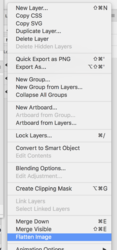I am trying for hours upon hours to print a flyer front/back 3 to a page to save paper.
i am having trouble
the when i try to copy all layers of the flyer and paste to the canvas all the layers do not copy. i tried using select> all
this seems to be something simple but it's so difficult for me. i'm working with Photoshop7
there is one layer of the 4 layers that is not copy and pasting onto the canvas
i am having trouble
the when i try to copy all layers of the flyer and paste to the canvas all the layers do not copy. i tried using select> all
this seems to be something simple but it's so difficult for me. i'm working with Photoshop7
there is one layer of the 4 layers that is not copy and pasting onto the canvas

 Your have PS, so press printscreen, go to PS, file/new (it should propose you 1920 X 1080 PX) then edit/paste and what was on your screen will be pasted into the new document.
Your have PS, so press printscreen, go to PS, file/new (it should propose you 1920 X 1080 PX) then edit/paste and what was on your screen will be pasted into the new document.