Hi, how are you doing? I had went to a Site last night and came across a Bar that caught me eyes. I would very much like to design pretty much something close to it, but am having a hard time coming up with a starting point.
Below is the portion of the Bar:
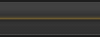
As you can see it's a two level Bar.
1). Is the Top Level it's own Layer?
2). Is the Bottom Level it's own Layer?
3). Are the borders Drawn my Pencil or Line Tool?
4). Are they using a Gradient Up-Top and None on the Bottom, or both Top and Bottom has a Gradient?
5). On the Top-Level/Tier, that Yellow/Green Offset Glow, how would one get that same effect? Glow or Shadow?
6). I have both Photoshop and Illustrator. Witch would be best to design this project?
Your help would be very much appreciated.
Thank you
Below is the portion of the Bar:
As you can see it's a two level Bar.
1). Is the Top Level it's own Layer?
2). Is the Bottom Level it's own Layer?
3). Are the borders Drawn my Pencil or Line Tool?
4). Are they using a Gradient Up-Top and None on the Bottom, or both Top and Bottom has a Gradient?
5). On the Top-Level/Tier, that Yellow/Green Offset Glow, how would one get that same effect? Glow or Shadow?
6). I have both Photoshop and Illustrator. Witch would be best to design this project?
Your help would be very much appreciated.
Thank you
