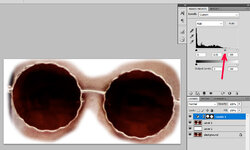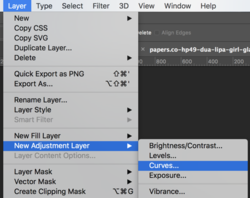Returning to photoshop after a long layoff. Admittedly, it's much more sophisticated than I can take advantage of, at least at this point. In any event, I have a picture of a person wearing sunglasses. The picture is good, but you can make out the eyes a bit through the lenses. For artistic effect, I'd like to blur the lenses so one can't make out the eyes. The lenses have a well defined edge, so I trust there's some way to backfill them (with a portion of an area one selects?) so the eyes are no longer visible. How do I do this? I've browsed around in the program, but haven't had much luck yet.
Photoshop Gurus Forum
Welcome to Photoshop Gurus forum. Register a free account today to become a member! It's completely free. Once signed in, you'll enjoy an ad-free experience and be able to participate on this site by adding your own topics and posts, as well as connect with other members through your own private inbox!
How do I do this operation?
- Thread starter gm44
- Start date