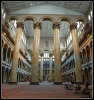Hey people, I recently came across a picture that was taking in Birmingham (UK) town centre, I love the PP work thats been done in this image, and I was wondering if anyone could possibly give me links to tutorials (or make 1) on how to get the same PP effect done in this image:
Image 1

Image 2

I love the PP work that's been done im them pictures, I'm guessing the 1st one is done def in Photoshop, and 2nd maybe even done in Lightroom with a preset?
Also I LOVE!!! Photography Adam Alex's PP work on his images, I have no idea how long he or his editor must spend on applying effects to their images but check them out on this link:
Image gallery | Xsight
The 1st image is amazing!!! I went to a Photography event (Focus On Imaging) where he showed the before and after, and that 1st picture in his gallery with the woman standing infront of the building with arches, and the building was actually a bright Yellow colour so obv alot of PP has been done. But tutorials on similar PP style to Adam Alex would be great..
Links/Tips/Tutorials/Video's
Anything would be great guys
Thanks in advance.
p.s. If there is a particular type of name for any of the effects you see whether its from the pictures i uploaded, or Adam Alex website, I would really appreciate if you could name them so I can do abit more research into them. Thank you!
Image 1

Image 2

I love the PP work that's been done im them pictures, I'm guessing the 1st one is done def in Photoshop, and 2nd maybe even done in Lightroom with a preset?
Also I LOVE!!! Photography Adam Alex's PP work on his images, I have no idea how long he or his editor must spend on applying effects to their images but check them out on this link:
Image gallery | Xsight
The 1st image is amazing!!! I went to a Photography event (Focus On Imaging) where he showed the before and after, and that 1st picture in his gallery with the woman standing infront of the building with arches, and the building was actually a bright Yellow colour so obv alot of PP has been done. But tutorials on similar PP style to Adam Alex would be great..
Links/Tips/Tutorials/Video's
Anything would be great guys
Thanks in advance.
p.s. If there is a particular type of name for any of the effects you see whether its from the pictures i uploaded, or Adam Alex website, I would really appreciate if you could name them so I can do abit more research into them. Thank you!