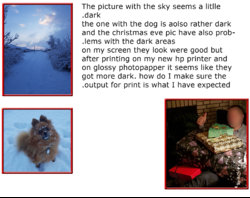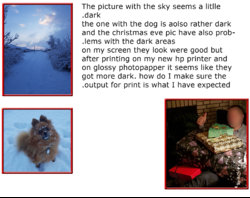Michael1980
Well-Known Member
- Messages
- 53
- Likes
- 4
Hi again, I have been making my own calendar and after printing on my hp printer (I like hp, its just a information you might have to know which type of printer it is) and realized that many of the pictures don't looke nearly the same as on my screen. typically it is the dark areas there seems darker and a winter photo that are a bit to the blue side, suddenly seem more dark and blue. I will include some pics for you to see. I hope you can tell me how I can ensure the screen almost shows the real image. As wrote I printed on a hp printer and uses glossy photo paper and chooses that option under printer management