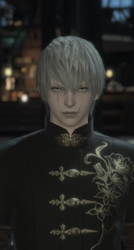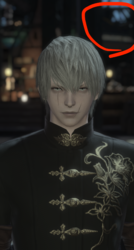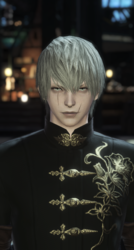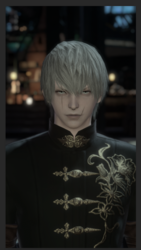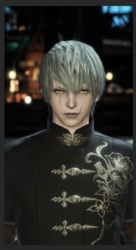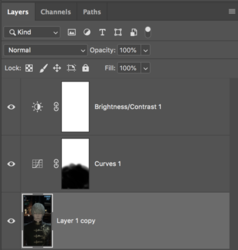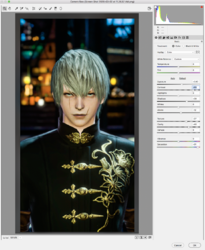mightysugar
Member
- Messages
- 20
- Likes
- 0
Hi everyone,
so I'm a player of a game called Final Fantasy XIV, and what I do with this is taking screenshots and editing them with PS.
I was searching up for some other's cool screenshots and I found out this person, and s/he works just blew my mind.
as you can see, the uploader changed the texture(especially human skin), lightening, shadow, and retouched hair and skin in a very natural way, making the original screenshots look like a whole different game.
I tried to peel out his/her tricks by staring these images for hours but I only get that s/he used burn tool to add some shadow on faces and somehow excellently exercised colour correction for the 3rd image, and added light bokeh texture and white soft light brush on the last image; this is all I could guess. I am really curious about this genius' recipes since editing SS is now my biggest interest playing FFXIV now (lol)
So I wish to ask you for what you guess as her/his tricks for each image. I think learning about these images will be very helpful to improve my PS skills because I can see various PS functions were used to edit one image.
I appreciate your time and regards!





so I'm a player of a game called Final Fantasy XIV, and what I do with this is taking screenshots and editing them with PS.
I was searching up for some other's cool screenshots and I found out this person, and s/he works just blew my mind.
as you can see, the uploader changed the texture(especially human skin), lightening, shadow, and retouched hair and skin in a very natural way, making the original screenshots look like a whole different game.
I tried to peel out his/her tricks by staring these images for hours but I only get that s/he used burn tool to add some shadow on faces and somehow excellently exercised colour correction for the 3rd image, and added light bokeh texture and white soft light brush on the last image; this is all I could guess. I am really curious about this genius' recipes since editing SS is now my biggest interest playing FFXIV now (lol)
So I wish to ask you for what you guess as her/his tricks for each image. I think learning about these images will be very helpful to improve my PS skills because I can see various PS functions were used to edit one image.
I appreciate your time and regards!