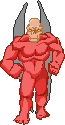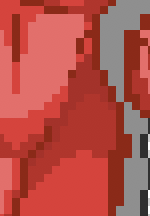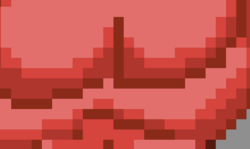Hello,
I'm not sure if this should be on this board or moved to another, so I apologize in advance if this is in the incorrect place.
So what I'm trying to figure out how to do with different filters and features of photoshop is, at face value, make some old game artwork look upgraded and better. The quick summary of my problem is that the artwork comes from a 16 bit game, that used a very limited pallet per sprite/monster in the game. At the time it was great but now, not so much. The catch is though, the "style" is what gives the game character. So I don't want to butcher it too much. I guess I can say that I really just want to add a much better blend of color to the artwork as well as some more defined lines. I've tried going through some suggested methods of sharpening the objects...etc, but I'm not really getting what I think I want. Beauty as they say is in the eye of the beholder, and there in lies the problem Anyways, looking forward to everyones responses. Thank you
Anyways, looking forward to everyones responses. Thank you

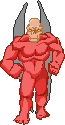
I'm not sure if this should be on this board or moved to another, so I apologize in advance if this is in the incorrect place.
So what I'm trying to figure out how to do with different filters and features of photoshop is, at face value, make some old game artwork look upgraded and better. The quick summary of my problem is that the artwork comes from a 16 bit game, that used a very limited pallet per sprite/monster in the game. At the time it was great but now, not so much. The catch is though, the "style" is what gives the game character. So I don't want to butcher it too much. I guess I can say that I really just want to add a much better blend of color to the artwork as well as some more defined lines. I've tried going through some suggested methods of sharpening the objects...etc, but I'm not really getting what I think I want. Beauty as they say is in the eye of the beholder, and there in lies the problem