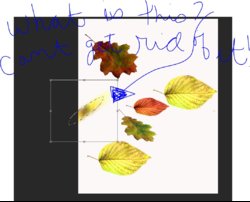Hello,
I am taking a 2D design class at my local Community College. I have been working on my current assignment and have come into a weird problem. I have ben working on copying and transforming leaves. Somehow, I got thsi bounding box stuck on my page. I can't do anythign with it. It won't go away and I am stuck until I get this figured out. It was shrunk to a little box and when I expanded it I found this blob of yellow pixels (see attachment). How do get rid of this? Thanks!
I am taking a 2D design class at my local Community College. I have been working on my current assignment and have come into a weird problem. I have ben working on copying and transforming leaves. Somehow, I got thsi bounding box stuck on my page. I can't do anythign with it. It won't go away and I am stuck until I get this figured out. It was shrunk to a little box and when I expanded it I found this blob of yellow pixels (see attachment). How do get rid of this? Thanks!