ProgressiveSketching
New Member
- Messages
- 1
- Likes
- 0
Hi there,
I've been working on a background for my school's announcement TV, and everything has been working fine, until recently when I discovered I couldn't use colours anymore. That probably sounds weird, but every time I either use the eyedropper tool, or actually put in the RGB values myself, the colour output is just grey. I opened up the colour window, and to my surprise the only value available to change was K (out of CMYK I'm assuming, which would explain why all my colours are variations of grey). Screenshot:
The obvious solution to this is to change the image mode back to RGB, but when I went to the image menu, I found that Mode was blanked out. Screenshot: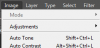
I reopened Photoshop and the problem persisted, but when I tried creating a new document, it was fixed. This leads me to believe it is a problem with my current file, but I have no idea how to fix it. I have nothing selected, and I can not think of anything that would cause this, so any help would be greatly appreciated!
Thanks,
Tristan
PS. Sorry for the ugly screenshots but as I am a new account I cannot post links yet
I've been working on a background for my school's announcement TV, and everything has been working fine, until recently when I discovered I couldn't use colours anymore. That probably sounds weird, but every time I either use the eyedropper tool, or actually put in the RGB values myself, the colour output is just grey. I opened up the colour window, and to my surprise the only value available to change was K (out of CMYK I'm assuming, which would explain why all my colours are variations of grey). Screenshot:

The obvious solution to this is to change the image mode back to RGB, but when I went to the image menu, I found that Mode was blanked out. Screenshot:
I reopened Photoshop and the problem persisted, but when I tried creating a new document, it was fixed. This leads me to believe it is a problem with my current file, but I have no idea how to fix it. I have nothing selected, and I can not think of anything that would cause this, so any help would be greatly appreciated!
Thanks,
Tristan
PS. Sorry for the ugly screenshots but as I am a new account I cannot post links yet
