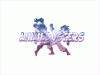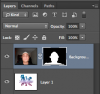TechMansoor
Well-Known Member
- Messages
- 80
- Likes
- 5
Does anyone have a tutorial on how to properly layer an image for the best effect.
For example, I have my guy here:

I'd like to put our logo literally behind him to take the place of the door and imagery in the background of his picture. Here is the logo:
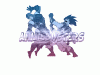
I know I could do a combiation of the magic tool/cut tool and erasing to get the background imagery out the way but is there a shorter/better way to get the logo behind just his face,neck and shoulders???
Any help would be appreciated guys.
Thanks a bunch!!
For example, I have my guy here:

I'd like to put our logo literally behind him to take the place of the door and imagery in the background of his picture. Here is the logo:
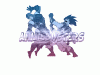
I know I could do a combiation of the magic tool/cut tool and erasing to get the background imagery out the way but is there a shorter/better way to get the logo behind just his face,neck and shoulders???
Any help would be appreciated guys.
Thanks a bunch!!