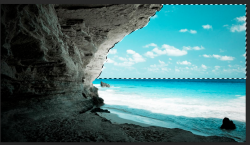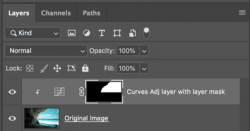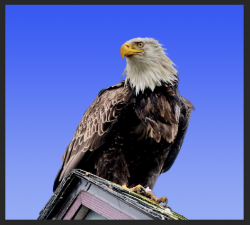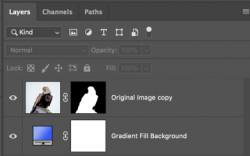INTENSIFY PALE BLUE SKY AND NOT ALTER ANY THING ELSE IN MY IMAGE.
MANY OF MY BALD EAGLE IMAGES WOULD BENEFIT IF I COULD DARKEN AND INTENSIFY THE PALE BLUE AND ALSO THE NEAR WHITE SKY THAT SURROUNDS THEM.
I DO NOT WANT TO REMOVE ANY PART OF MY IMAGE, I JUST WANT TO DARKEN THE SKY.
I AM USING PHOTOSHOP CS6. I WOULD REALLY APPRECIATE ANY IDEAS. THANKING YOU IN ADVANCE.
MANY OF MY BALD EAGLE IMAGES WOULD BENEFIT IF I COULD DARKEN AND INTENSIFY THE PALE BLUE AND ALSO THE NEAR WHITE SKY THAT SURROUNDS THEM.
I DO NOT WANT TO REMOVE ANY PART OF MY IMAGE, I JUST WANT TO DARKEN THE SKY.
I AM USING PHOTOSHOP CS6. I WOULD REALLY APPRECIATE ANY IDEAS. THANKING YOU IN ADVANCE.