coffee_king
Well-Known Member
- Messages
- 71
- Likes
- 3
Hi
I've noticed this before and I'm still not sure what is going on exactly.
As you will see from my image, when I use Free Transform in Photoshop CS5 black lines appear around the outside of my image.
Any ideas whats going on here?
I am using an image (of the people) with a black mask sitting on top of a main black background. They are the exact same colour black 000000
thanks


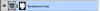
I've noticed this before and I'm still not sure what is going on exactly.
As you will see from my image, when I use Free Transform in Photoshop CS5 black lines appear around the outside of my image.
Any ideas whats going on here?
I am using an image (of the people) with a black mask sitting on top of a main black background. They are the exact same colour black 000000
thanks


Last edited:

