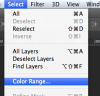Hello
I have a PNG image (please see attached) and need to made the middle colour (in between the dark green to the left and the whitish colour to the right) transparent.
I have tried duplicating the layer and then using the background eraser too but that didn't work. Any advice would be welcome, thanks!
Blue
I have a PNG image (please see attached) and need to made the middle colour (in between the dark green to the left and the whitish colour to the right) transparent.
I have tried duplicating the layer and then using the background eraser too but that didn't work. Any advice would be welcome, thanks!
Blue