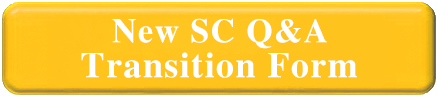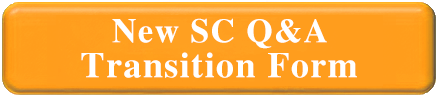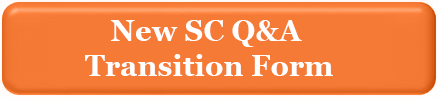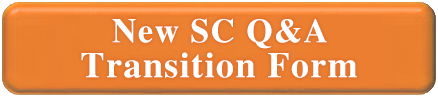sunshine_atl
New Member
- Messages
- 3
- Likes
- 1
Hello - I need to update the text and background in the attached image from New SC Health Plan Intake Request to New SC Q&A Transition Form
Existing text - New SC Health Plan Intake Request
Required text - New SC Q&A Transition Form
Same font, background can be yellow (Hex color: #FAC51C) or orange (Hex color: #FBA026), same font size. If you can send both colors that would be great. Will check and see which one suits better for the stuff I am working on.
Appreciate if someone can please assist. Thanks much.

Existing text - New SC Health Plan Intake Request
Required text - New SC Q&A Transition Form
Same font, background can be yellow (Hex color: #FAC51C) or orange (Hex color: #FBA026), same font size. If you can send both colors that would be great. Will check and see which one suits better for the stuff I am working on.
Appreciate if someone can please assist. Thanks much.