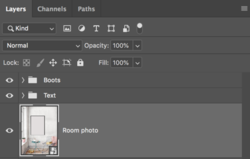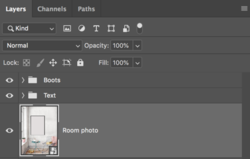Hello and welcome to PSG.
I was wondering where the best places are to buy templates and bundles etc?
For similar prints that you have shown in your example, you would have to create the artwork yourself or buy the rights to the artwork.
The term template (or mockup) might work here, but it usually implies an editable graphic that utilizes "Smart Objects" thereby giving you the options of setting the elements to fit your needs. You can easily customize your own icons, buttons, menus, business cards, labels, banners, website templates, web forms, and so on. Finding these is just a matter of going online and searching.
Creating a PSD file to meet the needs of adjusting prints (like your example above) to the specs of a client is very easy. However it will require that you learn how to use Ps. Templates or mockups may seem like the easy way, but it's not always the case. We get many persons who come here asking us to explain how to use a mockup. If you're not familiar with Ps and how smart objects work, they can be very confusing.
A simple PSD file will give you all the options you require. The hard part is creating the artwork.
As a note, I can not provide you this PSD file. For speed, I used artwork I acquired from the internet for instructional demonstration purposes only.
Boots--Ink drawing

Boots color

Highlights

Text

Boots group.
Once set up, the color is quickly editable by double clicking the "Boot Color" layers color fill icon to change.

Text group.
Again, once this is set up, the text can be edited quickly. The font, font size, font color, and font position can be changed with ease.

You can then add the Boots and text to a room photo.