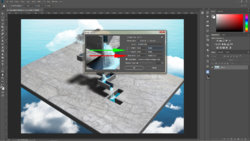djdelarosa25
Member
- Messages
- 5
- Likes
- 0
I downloaded this wallpaper from DeviantArt for my laptop but unfortunately, it was only available from 1080p up to 4K (my laptop display's resolution is only 1366x768).
For some reason, when setting the 4K photo as my wallpaper, lines would appear more jagged than the 1080p one, despite it being higher res. Could someone please explain that to me?
Because of that, I made a guess that by downscaling the original photo 768p, it would appear the sharpest on my screen. Would that be the likely outcome? Also, what resampling method should I use? And, should I use the lowest resolution (1080p) or the highest one (4K) as the base image for resizing?
Btw, I have disabled Windows 10's compression of wallpapers in the registry.
For some reason, when setting the 4K photo as my wallpaper, lines would appear more jagged than the 1080p one, despite it being higher res. Could someone please explain that to me?
Because of that, I made a guess that by downscaling the original photo 768p, it would appear the sharpest on my screen. Would that be the likely outcome? Also, what resampling method should I use? And, should I use the lowest resolution (1080p) or the highest one (4K) as the base image for resizing?
Btw, I have disabled Windows 10's compression of wallpapers in the registry.