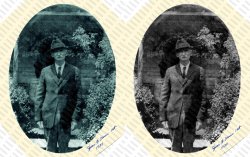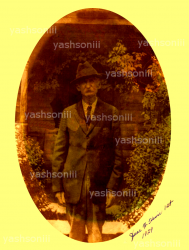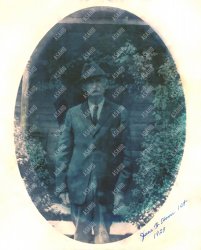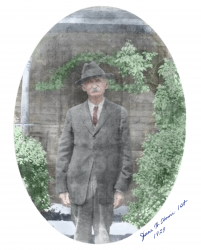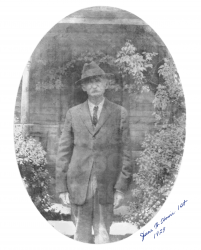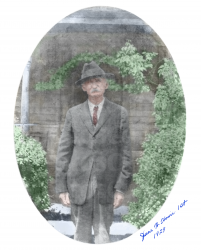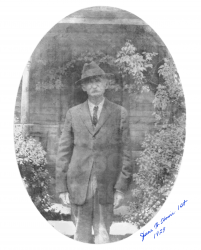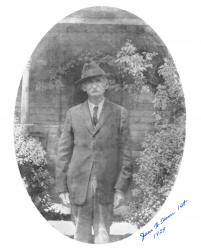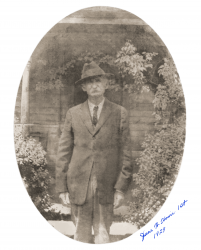Would like attached image restored as close as possible to original condition. Picture appears to have been tinted with green watercolor when printed. Preserve as much fine detail as possible. Repair flaws: blotching, stains, cracks, tears, fading, etc. I would like two images created for me. (1) B&W with green tint added back to match area in original. (2) image without tint . Both images should have the signature and date from the original and retain the original shape. I would love for my family to be thrilled with the work done. I am open to suggestions from forum Gurus! Budget $20. Thanks.