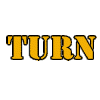Dallas Nicol
New Member
- Messages
- 3
- Likes
- 0
I'm using photoshop 5 and I'm trying to rotate text in "Motion", however when I rotate the text in one frame it rotates the text in all of the frames. How can I stop this so that my text can rotate between frames?