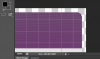Hi all,
I want to have rounded corners on my boxes something like this (ie corners are smooth not jagged). So I make a selection with the rectangular marquee tool then select / modify / smooth 4 pixels, new layer via copy then save the new layer as a png. But on my saved png each corner has jagged / pixelated edges. Can anyone please tell me am I doing something wrong or is there a better way to do this?
Thanks...
I want to have rounded corners on my boxes something like this (ie corners are smooth not jagged). So I make a selection with the rectangular marquee tool then select / modify / smooth 4 pixels, new layer via copy then save the new layer as a png. But on my saved png each corner has jagged / pixelated edges. Can anyone please tell me am I doing something wrong or is there a better way to do this?
Thanks...