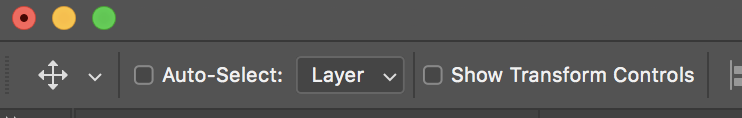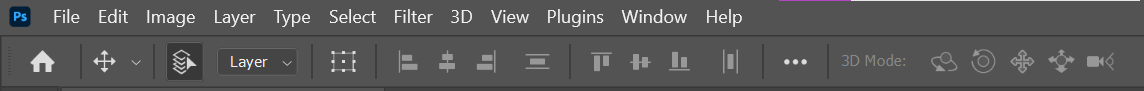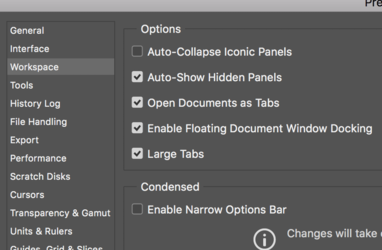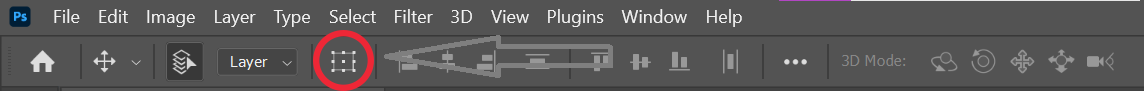I'm new to this forum, so hi!
I accidentally reset my move tool and now transform controls aren't showing and I can't see the show transform controls checkbox, and now I have to manually put ctrl T and hold shift to transform an image to make sure it doesn't distort it.
Does anyone have a solution to this?
Thanks!
I accidentally reset my move tool and now transform controls aren't showing and I can't see the show transform controls checkbox, and now I have to manually put ctrl T and hold shift to transform an image to make sure it doesn't distort it.
Does anyone have a solution to this?
Thanks!