Hi there,
I was wondering how one would go about making an effect like this:
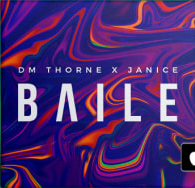
(also if anyone knows the font used here that'd be great too). Or something like these backgrounds: https://www.youtube.com/user/CloudKidOfficial/videos (
I like all of them, just wondering about the general idea or maybe a plugin/effect that does this).
Thanks in advance!
I was wondering how one would go about making an effect like this:
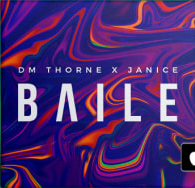
(also if anyone knows the font used here that'd be great too). Or something like these backgrounds: https://www.youtube.com/user/CloudKidOfficial/videos (
I like all of them, just wondering about the general idea or maybe a plugin/effect that does this).
Thanks in advance!
