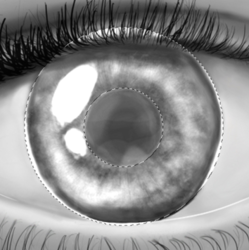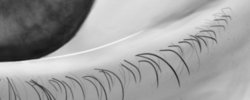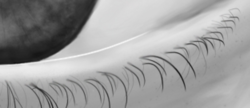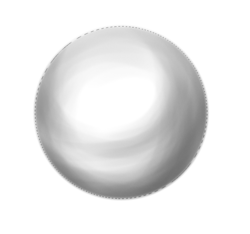A week ago i start to try to learn to draw, i didn't draw nothing since i was child, nothing special, like the most kids draw XD.
For my first draw i try to make a realistic eye... looking at tutorials and learning to use the program, i saw a few and decided for krita, it took the all week to make this eye hahah

Now i start making the nose, the idea is to make a whole face by the end of 2018 XDD

Any tips, advice or comments are appreciated XD.
Cheers!
For my first draw i try to make a realistic eye... looking at tutorials and learning to use the program, i saw a few and decided for krita, it took the all week to make this eye hahah

Now i start making the nose, the idea is to make a whole face by the end of 2018 XDD

Any tips, advice or comments are appreciated XD.
Cheers!