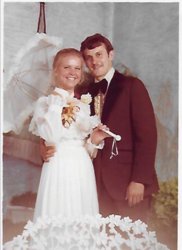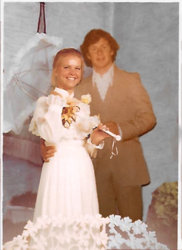I attempted a work on this thread. Spent quite some time on it, but dissatisfied with the result. Has anyone got a suggestion on how I can improve the resulting image so that it looks better?
Essentially, the man in this pic:
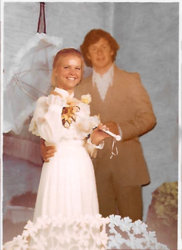
needs to be replaced with the man in this pic:

and this is my progress so far:
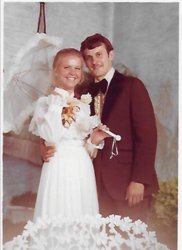
Please suggest.
Essentially, the man in this pic:
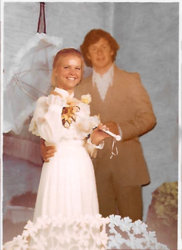
needs to be replaced with the man in this pic:

and this is my progress so far:
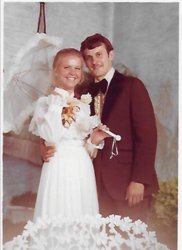
Please suggest.