Photoshop Gurus Forum
Welcome to Photoshop Gurus forum. Register a free account today to become a member! It's completely free. Once signed in, you'll enjoy an ad-free experience and be able to participate on this site by adding your own topics and posts, as well as connect with other members through your own private inbox!
You are using an out of date browser. It may not display this or other websites correctly.
You should upgrade or use an alternative browser.
You should upgrade or use an alternative browser.
Using smoke on a black background.
- Thread starter AndyD89
- Start date
- Messages
- 22,765
- Likes
- 13,269
This is still a screenshot of a smoke layer that has had it's opacity reduced. You will need either the original smoke on black or smoke on transparent background. As it is, it may prove difficult to remove the smoke from that background. It's actually a great measure to stop theft.
Can you link to the site where you found this image?
Can you link to the site where you found this image?
AndyD89
Member
- Messages
- 5
- Likes
- 0
here --> https://freedesignfile.com/451563-transparent-smoke-illustration-set-vector-03/
I pressed free download and that was it
I pressed free download and that was it
gedstar
Guru
- Messages
- 4,378
- Likes
- 4,533
That's an Adobe Illustrator Vector file

You can download free smoke brushes from here

 www.brusheezy.com
www.brusheezy.com

You can download free smoke brushes from here

Smoke Free Brushes - (601 Free Downloads)
601 Best Smoke Free Brush Downloads from the Brusheezy community. Smoke Free Brushes licensed under creative commons, open source, and more!
500+ Realistic and Useful Smoke Brushes for Photoshop | PHOTOSHOP FREE BRUSHES
Using Photoshop brushes is the easiest way to create realistic smoke effects in Photoshop. Here are over 500 brushes that you can use for free.
www.photoshopfreebrushes.com
- Messages
- 22,765
- Likes
- 13,269
Thanks for the link. I had to run last night and I've only just viewed it and your last post. Ged is right, this is an Ai (Adobe Illustrator) vector file.
Are you creating Brushes for the Brush Tool? If so, you can use Geds suggested links. If you are trying to add smoke to an image/composite, you can down load any smoke texture image with a black or transparent background and use the technique I described above.
You can also extract smoke from a texture image with a black background to use as brush. Just use a quick and easy Alpha Channel selection process.
Are you creating Brushes for the Brush Tool? If so, you can use Geds suggested links. If you are trying to add smoke to an image/composite, you can down load any smoke texture image with a black or transparent background and use the technique I described above.
You can also extract smoke from a texture image with a black background to use as brush. Just use a quick and easy Alpha Channel selection process.





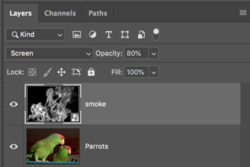


 Great job!
Great job!