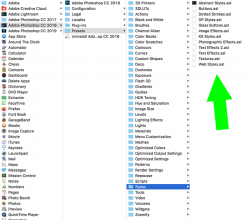NikkiGee
New Member
- Messages
- 2
- Likes
- 0
Hello lovely people, Happy New Year to you all.. I have used photoshop periodically over about 10 years, but I started off using paint shop pro, but I have taught myslef a lot over the last few months as I really want to just use photoshop full time now, as I really do love it soooo much  and have googled this question, and cant find an answer anywhere.
and have googled this question, and cant find an answer anywhere.
I have designed a few layer styles myself, and used the save style options, but for love nor money can I find them again so after I saved the style, I go to the little 3 lines in the preset manager, and it shows all of the styles Ive ever imported, but there is no sign on the ones I have created myself
so after I saved the style, I go to the little 3 lines in the preset manager, and it shows all of the styles Ive ever imported, but there is no sign on the ones I have created myself  I wanted to keep the ones Ive created myself in the same place. Do I have to re-load the sytles I saved, and if so, where would I find them, as they are not in my preset>styles folder on windows explorer either.
I wanted to keep the ones Ive created myself in the same place. Do I have to re-load the sytles I saved, and if so, where would I find them, as they are not in my preset>styles folder on windows explorer either.
Thank you in advance xx
 and have googled this question, and cant find an answer anywhere.
and have googled this question, and cant find an answer anywhere.I have designed a few layer styles myself, and used the save style options, but for love nor money can I find them again
 I wanted to keep the ones Ive created myself in the same place. Do I have to re-load the sytles I saved, and if so, where would I find them, as they are not in my preset>styles folder on windows explorer either.
I wanted to keep the ones Ive created myself in the same place. Do I have to re-load the sytles I saved, and if so, where would I find them, as they are not in my preset>styles folder on windows explorer either.Thank you in advance xx