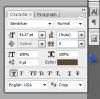Am I the only one that seems to have this problem? I am going back to fix some texted I have made, He wanted me to shrink it down some and add a drop shadow on it. So I bring back up the PSDs one by one but here is the kicker. As I am doing them they all are coming out a different size :banghead: even though they all say 32.88 they look different  I do not get it??anyone have any tips or tricks on this ? I have back spaced and re typed them and still not the same ?? UGH
I do not get it??anyone have any tips or tricks on this ? I have back spaced and re typed them and still not the same ?? UGH
Photoshop Gurus Forum
Welcome to Photoshop Gurus forum. Register a free account today to become a member! It's completely free. Once signed in, you'll enjoy an ad-free experience and be able to participate on this site by adding your own topics and posts, as well as connect with other members through your own private inbox!
Text on a banner
- Thread starter satch1151
- Start date