Photoshop Gurus Forum
Welcome to Photoshop Gurus forum. Register a free account today to become a member! It's completely free. Once signed in, you'll enjoy an ad-free experience and be able to participate on this site by adding your own topics and posts, as well as connect with other members through your own private inbox!
You are using an out of date browser. It may not display this or other websites correctly.
You should upgrade or use an alternative browser.
You should upgrade or use an alternative browser.
Whats the easiest way to create this effect?
- Thread starter Oblivion
- Start date
ibclare
Queen Bee
- Messages
- 9,890
- Likes
- 4,028
Welcome to the forum.
Here are a couple threads which might help you. I haven't done this effect so I'd have to play with it. I expect other members to come around and contribute. Let us know if you're getting the answers you need or not. That is, I hope we don't leave you in oblivion.
http://www.photoshopgurus.com/forum...mplish-creating-attached-gradient-effect.html
http://www.photoshopgurus.com/forum/graphic-design-showroom/28118-page-curl-corner-free-psd-download-photoshop.html
Here are a couple threads which might help you. I haven't done this effect so I'd have to play with it. I expect other members to come around and contribute. Let us know if you're getting the answers you need or not. That is, I hope we don't leave you in oblivion.
http://www.photoshopgurus.com/forum...mplish-creating-attached-gradient-effect.html
http://www.photoshopgurus.com/forum/graphic-design-showroom/28118-page-curl-corner-free-psd-download-photoshop.html
ibclare
Queen Bee
- Messages
- 9,890
- Likes
- 4,028
Nice. Perfect in fact.
You can experiment with the highlight, if you want that. It's likely done with a gradient and the darker green on either end with the bright in the middle. Make a selection box on another layer. Create a gradient with the right and left edges the regular green you're using. Make a color in the middle for your highlight. If you haven't adjusted a gradient before, just right click on its representation in the tool menu above.

This is what I came up with; didn't spend a lot of time adjusting the color stops you can see:

You can experiment with the highlight, if you want that. It's likely done with a gradient and the darker green on either end with the bright in the middle. Make a selection box on another layer. Create a gradient with the right and left edges the regular green you're using. Make a color in the middle for your highlight. If you haven't adjusted a gradient before, just right click on its representation in the tool menu above.

This is what I came up with; didn't spend a lot of time adjusting the color stops you can see:

- Messages
- 24,123
- Likes
- 13,708
As always, there are many way to accomplish an effect.
I had a slightly different approach.....
After I made the slit, on a new layer I used a radial gradient to create the raised highlight.

I then created a rectangle in line with the slit and hit shift + command + I to invert the selection.
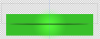
I then hit delete to remove the lower part of the radial gradient.

On a new layer, I then created a new rectangle to isolate the area above the slit. I used a large brush set to black with it's opacity turned down to 2% to darken the areas just outside the highlight.

Here it is framed and with some layer styles.

I had a slightly different approach.....
After I made the slit, on a new layer I used a radial gradient to create the raised highlight.
I then created a rectangle in line with the slit and hit shift + command + I to invert the selection.
I then hit delete to remove the lower part of the radial gradient.
On a new layer, I then created a new rectangle to isolate the area above the slit. I used a large brush set to black with it's opacity turned down to 2% to darken the areas just outside the highlight.
Here it is framed and with some layer styles.

