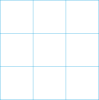Carllewis1989
Member
- Messages
- 20
- Likes
- 5
Watching a tutorial and the guy makes a rule of thirds grid and then duplicates it to make the grids smaller still.
I found a way to make my guide in my preferences a rule of thirds grid.
1. Can I duplicate the Grid at all?
2. Can I move this grid around ?
3. If no , What was the guy in the tutorial using ?
I found a way to make my guide in my preferences a rule of thirds grid.
1. Can I duplicate the Grid at all?
2. Can I move this grid around ?
3. If no , What was the guy in the tutorial using ?