I'm new to the forum so please be gentle...
So I make a selection with the lasso tool, free transform, warp and accept. everything looks fine and I go on editing. When I attempt to use a highpass filter or apply image it reveals what appears to be empty pixels at the edge of the selection. It doesn't happen when i use the Rectangular Marquee Tool. Not sure what to do...don't remember this ever happening before. :banghead:
Warps completed, looks fine

Using Highpass filter
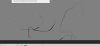
Using apply image

So I make a selection with the lasso tool, free transform, warp and accept. everything looks fine and I go on editing. When I attempt to use a highpass filter or apply image it reveals what appears to be empty pixels at the edge of the selection. It doesn't happen when i use the Rectangular Marquee Tool. Not sure what to do...don't remember this ever happening before. :banghead:
Warps completed, looks fine
Using Highpass filter
Using apply image
