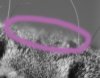Hello everybody. I'm new to Photoshop and I'm currently using CS6.
I was wondering if it's possible to make the marked part (see image if you have time, it's just 44k ) more similar to the one below, which is sharper and more in focus. I've tried by decreasing brightness, shadows, lights, contrast and so on.. But it always looks fake. Is there something I can do to fix this? I don't how to call it. A sort of halo/blur/??? on the edge.
) more similar to the one below, which is sharper and more in focus. I've tried by decreasing brightness, shadows, lights, contrast and so on.. But it always looks fake. Is there something I can do to fix this? I don't how to call it. A sort of halo/blur/??? on the edge.
Thank you in advance for your time. Have a great day!
I was wondering if it's possible to make the marked part (see image if you have time, it's just 44k
 ) more similar to the one below, which is sharper and more in focus. I've tried by decreasing brightness, shadows, lights, contrast and so on.. But it always looks fake. Is there something I can do to fix this? I don't how to call it. A sort of halo/blur/??? on the edge.
) more similar to the one below, which is sharper and more in focus. I've tried by decreasing brightness, shadows, lights, contrast and so on.. But it always looks fake. Is there something I can do to fix this? I don't how to call it. A sort of halo/blur/??? on the edge.Thank you in advance for your time. Have a great day!