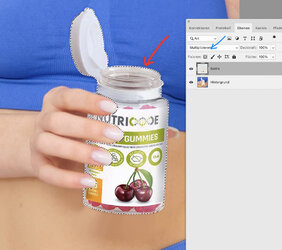karolinaa.inglot
New Member
- Messages
- 1
- Likes
- 0
Hi Guys, I didn’t work long in Photoshop and I’m trying to put a product visualisation into a picture which I have fond.
Please tell me what is wrong i how can I change it? I think the bottle is too bright but I’m trying to play with it and can’t do it. Do you have any tricks?
It’s looking soo fake, please help

Please tell me what is wrong i how can I change it? I think the bottle is too bright but I’m trying to play with it and can’t do it. Do you have any tricks?
It’s looking soo fake, please help