Let me explain my situation in the full picture. So I have an image with some text, which should be translated in 20 different languages. So I decided going with data sets and setting variables. The thing is, that on every language words are with different length, so I was looking for workaround.
That is how I got into this topic https://www.photoshopgurus.com/forum/threads/dynamic-font-size-to-fit-within-box.52961/ where @SCTRWD explained eveything step by step. And you can see in this thread that he suggests using an Action so the text could be transformed into a custom shape.
I did everything as it should, but when I'm recording the action and on delete step it just records "delete current custom shape"
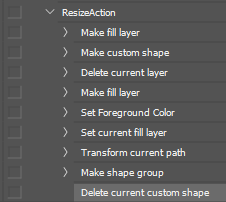
When I execute that action it pops up with the error i mentioned above.
I hope that expains my situation.
Thank youu!
That is how I got into this topic https://www.photoshopgurus.com/forum/threads/dynamic-font-size-to-fit-within-box.52961/ where @SCTRWD explained eveything step by step. And you can see in this thread that he suggests using an Action so the text could be transformed into a custom shape.
I did everything as it should, but when I'm recording the action and on delete step it just records "delete current custom shape"
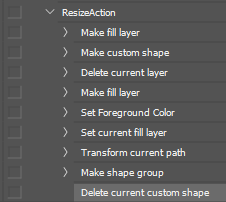
When I execute that action it pops up with the error i mentioned above.
I hope that expains my situation.
Thank youu!
